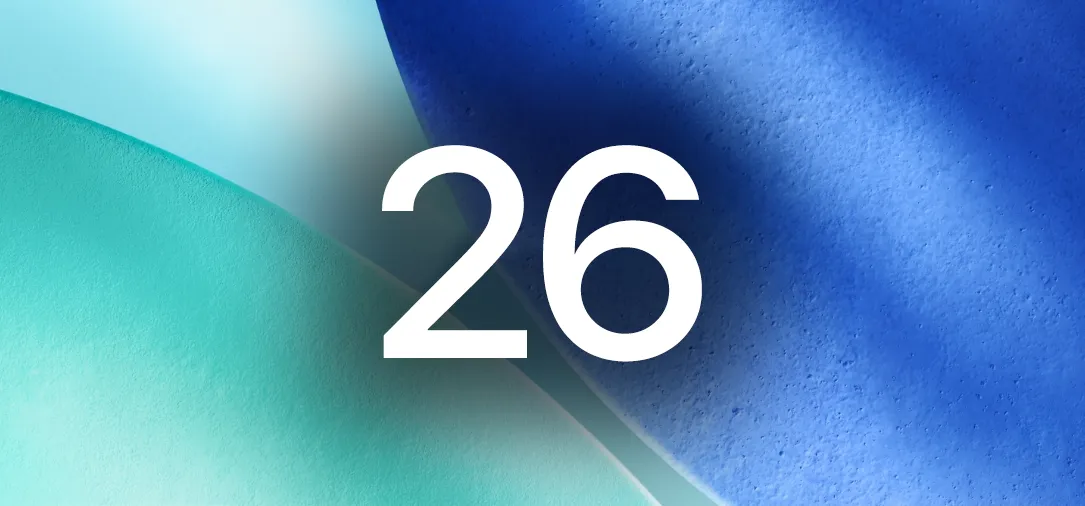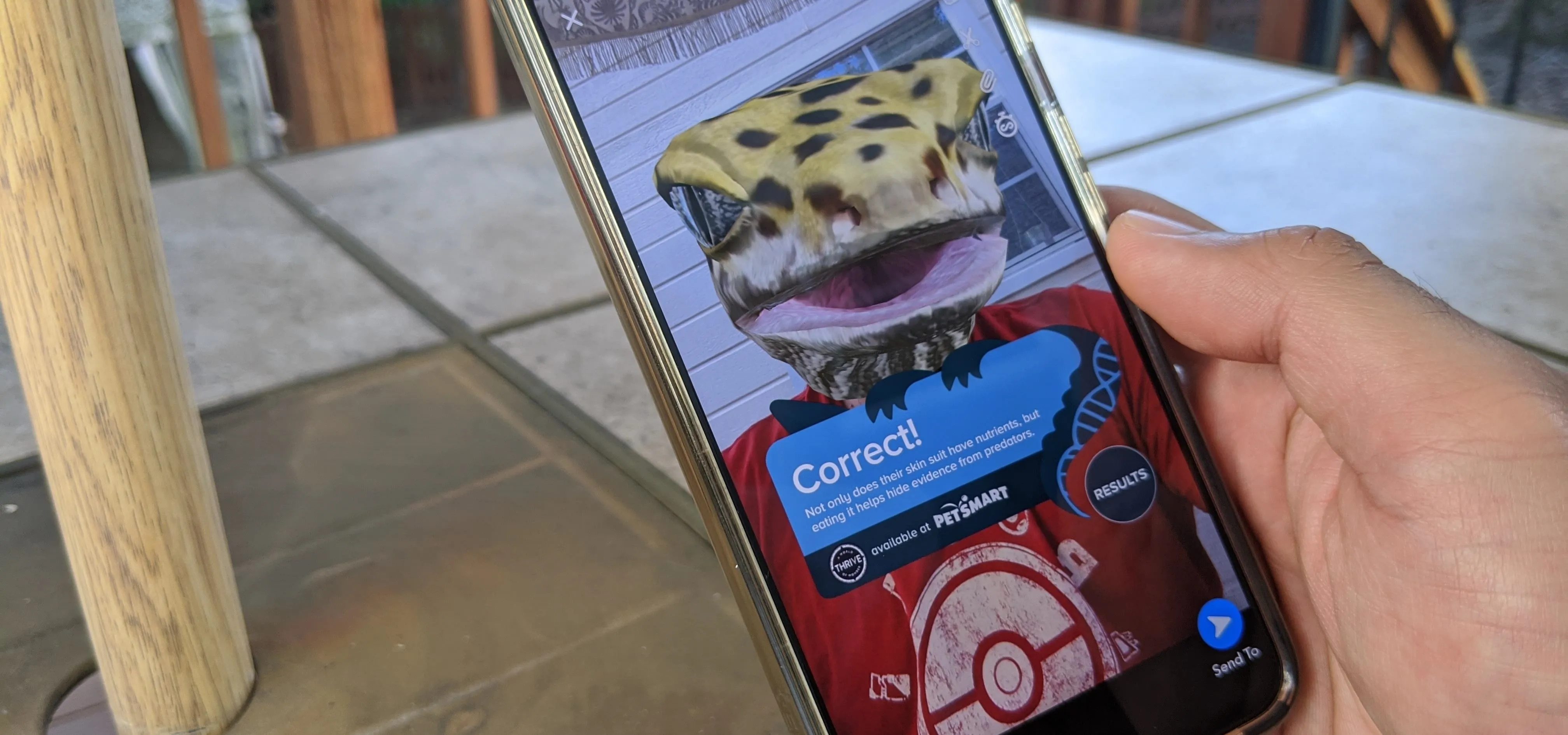How-To Guides about iWork

how to
How to Add Pages in Apple iWork Pages


how to
How to Share documents with Apple's iWork.com


how to
How to Create transitions with slides in iWork Keynote for the Mac






























Featured On WonderHowTo:
Productivity & Shortcuts










Featured On WonderHowTo:
Music & Audio










Featured On WonderHowTo:
Augmented Reality










Featured On WonderHowTo:
Gaming


















how to
How to Use iWork